Swift 6.2 introduced many changes during WWDC 2025, including a new @concurrent attribute we need when working with Swift Concurrency. You might have read that we’ll be able to @MainActor all the things now, which also means we need a way out of the @MainActor for asynchronous functions.
For the latter, @concurrent comes into place. It’s a way to switch off from an actor and let nonisolated methods run in a different isolation domain.
How to use @concurrent in Swift Concurrency
Let’s start by making it clear that you will only need @concurrent in Swift 6.2 and up. Before that, the behavior of nonisolated asynchronous methods was different. You can read more about this in detail in 461 – Run nonisolated async functions on the caller’s actor by default.
Since Swift 6.2, nonisolated asynchronous functions run on the caller’s actor by default. This means that if you call a method from, for example, the @MainActor, the nonisolated async method will run on this actor too. In Xcode 26, you can enable this behavior with the upcoming feature flag NonisolatedNonsendingByDefault:
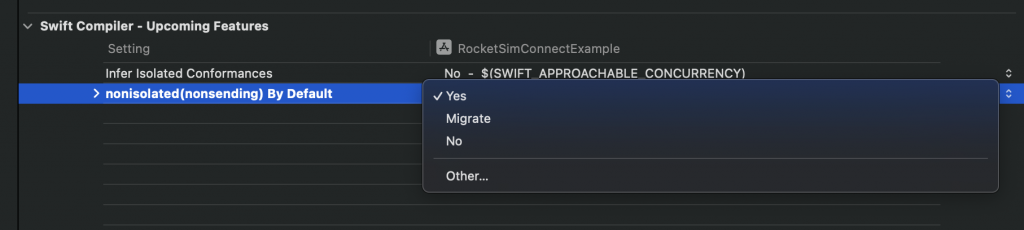
Once enabled, the behavior of nonisolated asynchronous methods will change. Let me first demonstrate the current (old) behavior:
class NotSendable {
func performAsync() async {
print("Task started on thread: \(Thread.currentThread)")
// Current (old) situation: Task started on thread: <NSThread: 0x600003694d00>{number = 8, name = (null)}
}
}
@MainActor
struct NewThreadingDemonstrator {
func demonstrate() async {
print("Starting on the main thread: \(Thread.currentThread)")
// Prints: Starting on the main thread: <_NSMainThread: 0x6000006b4040>{number = 1, name = main}
let notSendable = NotSendable()
await notSendable.performAsync()
/// Returning on the main thread.
print("Resuming on the main thread: \(Thread.currentThread)")
// Prints: Resuming on the main thread: <_NSMainThread: 0x6000006b4040>{number = 1, name = main}
}
}The code example demonstrates how the nonisolated method switches off from the @MainActor isolation domain, running on a different thread. Note that I’m making use of the following convenience method:
extension Thread {
/// A convenience method to print out the current thread from an async method.
/// This is a workaround for compiler error:
/// Class property 'current' is unavailable from asynchronous contexts; Thread.current cannot be used from async contexts.
/// See: https://github.com/swiftlang/swift-corelibs-foundation/issues/5139
public static var currentThread: Thread {
return Thread.current
}
}After turning on the upcoming feature flag, the behavior will change:
class NotSendable {
func performAsync() async {
print("Task started on thread: \(Thread.currentThread)")
// Old situation: Task started on thread: <NSThread: 0x600003694d00>{number = 8, name = (null)}
// New situation: Task started on thread: <_NSMainThread: 0x6000006b4040>{number = 1, name = main}
}
}
@MainActor
struct NewThreadingDemonstrator {
func demonstrate() async {
print("Starting on the main thread: \(Thread.currentThread)")
// Prints: Starting on the main thread: <_NSMainThread: 0x6000006b4040>{number = 1, name = main}
let notSendable = NotSendable()
await notSendable.performAsync()
/// Returning on the main thread.
print("Resuming on the main thread: \(Thread.currentThread)")
// Prints: Resuming on the main thread: <_NSMainThread: 0x6000006b4040>{number = 1, name = main}
}
}As you can see, the new situation of the performAsync() method shows that it’s now respecting the caller’s actor.
Making use of @concurrent
With the feature flag enabled, we can now return to the old behavior by using the @concurrent attribute:
class NotSendable {
@concurrent func performAsync() async {
print("Task started on thread: \(Thread.currentThread)")
// Task started on thread: <NSThread: 0x600003694d00>{number = 8, name = (null)}
}
}It restores the ‘old’ behavior and switches off from the @MainActor.
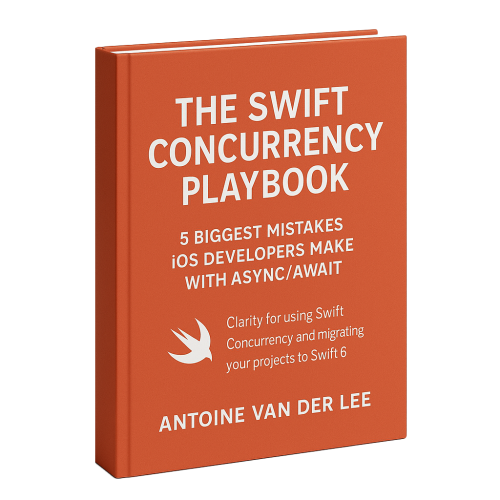
FREE 5-Day Email Course: The Swift Concurrency Playbook
A FREE 5-day email course revealing the 5 biggest mistakes iOS developers make with with async/await that lead to App Store rejections And migration projects taking months instead of days (even if you've been writing Swift for years)
Why do we need a feature flag for this feature?
It’s essential to understand why this functionality is behind a feature flag. Changing the way nonisolated asynchronous functions run can have an impact on your code’s performance. For example, you might suddenly block the main thread for a longer period of time. Therefore, you need to consciously opt-in to this behavior and check your code to make sure you need to add @concurrent anywhere to restore performant behavior.
Will this ever be the default?
Yes, with most of the upcoming feature flags you can assume that it will eventually become the default. Therefore, you should take this as a sign that you need to migrate anywhere in the upcoming months.
Why it’s better to wait for adoption
Swift 6.2 is still in development—we’re waiting for the final version of Xcode 26 before we get the final version of Swift 6.2. The team is currently working hard on a migration functionality, which will likely (or hopefully) add the @concurrent attribute automatically. This makes it easier for you to review nonisolated asynchronous methods and decide whether or not it makes sense to jump off from the caller’s actor.
Eventually, you’ll be able to make conscious decisions whether or not you need to switch off from an isolation domain by making use of the @concurrent attribute.
Conclusion
Swift 6.2 brings a lot of concurrency improvements that will help us migrate. The @concurrent attribute will play an important role in assigning a default isolation domain for nonisolated asynchronous methods.
If you’re ready to learn more about Swift Concurrency, I invite you to check out my dedicated course for a seamless Swift 6 migration: swiftconcurrencycourse.com.
Thanks!