Recent Posts
Swift Testing Agent Skill: Write high quality tests with AI
Core Data Agent Skill: Now available open-source
SwiftUI Agent Skill: Build better views with AI
YouTube Videos
I Built an AI App — Google Rejected It Twice
Refactoring a Real App with Agent Skills in Cursor
Icon Composer: A Pro Designer Rebuilds My AI App Icon (iOS 26 Liquid Glass)
How to Find a Winning App Idea (Before You Waste Months Building the Wrong One)
The Essential Swift Concurrency Course for a Seamless Swift 6 Migration.
Learn all about Swift Concurrency in my flagship course offering 13 modules, 85 lessons, videos, code examples, and an official certificate of completion.
Updated for Swift 6.2 and now available with a limited-time launch offer.
Swift Keywords
Do you know how to use each keyword in Swift?
Click on the keyword to learn more and explore code examples.
Career Advice – Grow your career
Looking to grow your career in iOS development? With years of experience leading teams at WeTransfer and building SwiftLee into a go-to resource for over 140,000 developers monthly, I offer insights on everything from launching successful side projects to scaling app users. Whether you’re refining your Swift skills, building an online presence, or creating passive income with courses, I’m here to help you navigate your journey.
Ready to make your side project a success?
Tired of the 9-to-5 grind and endless meetings? Imagine turning your side project into a six-figure income and going fully independent—just like I did. Learn my proven steps to transform your passion into profit.
The Going Indie Podcast
Discover stories and strategies from creators who’ve turned side projects into thriving businesses. Ready to take the leap?
Learn more about Swift
Swift Computed Property: Code Examples
Property Wrappers in Swift explained with code examples
Async await in Swift explained with code examples
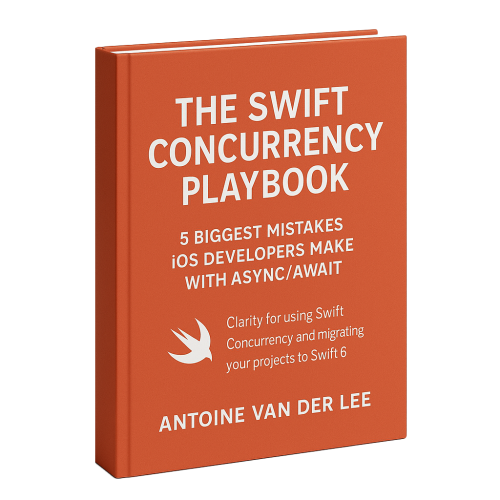
FREE 5-Day Email Course: The Swift Concurrency Playbook
A FREE 5-day email course revealing the 5 biggest mistakes iOS developers make with with async/await that lead to App Store rejections And migration projects taking months instead of days (even if you've been writing Swift for years)
Learn SwiftUI
SwiftUI Agent Skill: Build better views with AI
SwiftUI Architecture: Structure Views for Reusability and Clarity
SwiftUI Toggle: A Complete Guide
Build Apps Faster using RocketSim
Recommend by Apple as an “Essential Tool for Developers”, RocketSim helps thousands of engineers to save hours per week. Discover these articles and learn how you can leverage RocketSim to improve your workflow:
App Actions
- Inspect network traffic using the Xcode Simulator
- Universal Links implementation on iOS
- Deeplink URL handling in SwiftUI
- Location Simulation in Xcode’s Simulator
- Optimizing your app for Network Reachability
- Testing push notifications on the iOS simulator
App Actions Perform Menu
- Localization testing in Xcode
- User Defaults reading and writing in Swift
- Xcode Simulator Directories Exploration
RocketSim Tools
Combine all the things
Combine and Swift Concurrency: A threading risk
@Published risks and usage explained with code examples
RunLoop.main vs DispatchQueue.main: The differences explained
Dive into Core Data
Core Data Agent Skill: Now available open-source
How to observe NSManagedObject changes in Core Data using Combine
Data validation on insertion, update, and deletion in Core Data
Be an expert on Xcode
The 7 changes I do for every new Xcode project
Simulator Camera: Test your app without a physical device
Build performance analysis for speeding up Xcode builds
Get better at debugging
Introducing Diagnostics: Improved Debugging and User Support
Network Link Conditioner: Simulating Slow Networking
Memory consumption when loading UIImage from disk
Improve your workflow
Icon Composer: Transforming an AI-generated icon
From App Idea to 10K MRR – YouTube Series
Testing push notifications on the iOS simulator
Optimize yourself and improve
Battery life on iOS and the myth of killing apps
Build performance analysis for speeding up Xcode builds
App Store Optimization: Real-world Best Practices
I Built an AI App — Google Rejected It Twice
- SwiftUI Agent Skill: Build better views with AI
- Swift Testing Agent Skill: Write high quality tests with AI
- Agent Skills explained: Replacing AGENTS.md with reusable AI knowledge
- 11 Things I learned after using AI Agents full-time
- Picker in SwiftUI explained with code examples